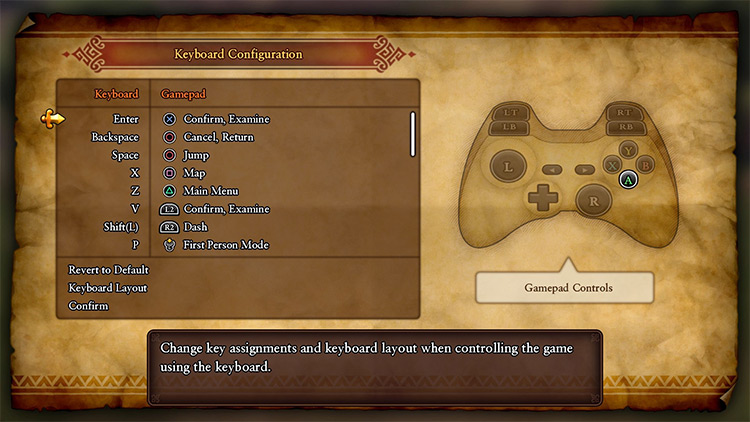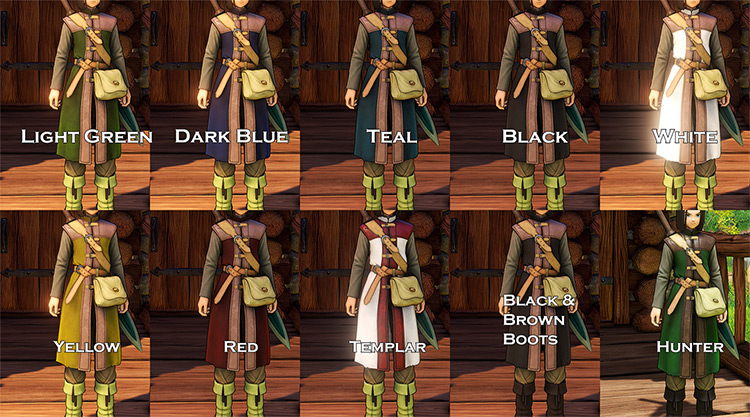The game also marked the series’ real debut on PC, which meant superior graphics, better frame rates, and mods, of course. Sadly, the limited modding tools haven’t brought the massive gameplay modifications some might want. But there’s no denying that the some of the highest-quality mods do improve the experience. And they make the Luminary’s journey even more memorable. Let’s dive into some of these to see what they are.
15. DualShock 4 Buttons
Check Out This Mod As a PlayStation 4 owner who loves the DualShock 4 controller, I often find it baffling how games ported from the Sony console lack the correct button prompts on PC. Dragon Quest XI is among the offenders in this case. This DualShock 4 buttons mod, while extremely simple, is a godsend for those who play the game with the Sony controller. Just install the mod and watch all those Xbox letters melt away into those familiar shapes we all love so much. Wrong inputs will be a thing of the past. Just like all the Slimes you took down in your adventuring career!
14. Hero Hair Recolors
Check Out This Mod In a world where almost every role-playing game gives us the chance to customize our hero, it’s weird how Dragon Quest XI allows us to only choose his name. While total customization is still impossible at this stage, there are a few mods that let us change the Hero’s appearance. Stuff like this Hair Recolors mod. You know, for when you want to make his somewhat weird hair even weirder!
13. Tunic Recolors
Check Out This Mod Now that we’ve changed the Hero’s Hair, how about a change of clothes? In this regard, DQ11 offers players a few different costumes. Some of them looking particularly great. But since it takes a little bit of effort to unlock them, you may want to check out the Tunic Recolors mod. This offers a few different color schemes for the regular costume that all look quite good. You’re the Luminary, and you’re supposed to always look your best.
12. Hero Skin Tone Selector
Check Out This Mod Praise the Luminary, for he has granted us poor souls modders, the bringers of character customization options! We’ve changed the Hero’s hair. We’ve changed the Hero’s tunic. What do we have left to change? His skin tone, of course. With multiple options available, the Skin Tone selector makes full character customization a reality. Or almost, since it’s still not possible to change facial features. For now…
11. Wild Side Erik
Check Out This Mod Erik’s clothes do look a little light, don’t they? Especially when you finally reach the lands to the north, covered in snow. The Wild Side Erik costume mod is an amazing-looking recolor of his regular tunic, that looks way more suited for the low temperatures of Sniflheim. And he does need to look great in the city. Why? Finish the game and you’ll find out what ties the young thief to the region. You won’t be disappointed.
10. Royal Blue Crew
Check Out This Mod As part of the Luminary’s entourage, not all the characters look like they belong in the personal guard of a member of the Drasilian Royalty. Until you get a certain mod, that is. The Royal Blue Crew mod is a simple costume mod for all characters that exchanges all main costumes with matching ones. They’re sporting royal blue, white, and gold. And boy, do they look regal!
9. Sacred Sage Veronica
Check Out This Mod Veronica is just as important as her sister Serena in the grand scheme of things. So why didn’t she get the amazingly looking Sacred Gear? While we’ll never get the answer to this question, we do have a way to give the sage from Arboria a costume that matches her sister’s best-looking costume. Being a recolor of her regular costume, things are not entirely perfect. But the job is so well done, that we can look past such a small issue.
8. Lost Drasilian Prince
Check Out This Mod If you’re just starting out Dragon Quest XI, turn back now. Run as if you were to face the most dangerous Slime ever seen: a Slime called Spoilers! The Luminary isn’t just of noble heart, but also of extremely noble origins. His regular costume, however, doesn’t seem fitting for the one that’s meant to restore Dundrasil and become its king… so modders took things into their own hands to create a costume that’s befitting of someone so noble. The results are great. Which is even more impressive, considering it’s not yet possible to import models in any way.
7. Saint Seiya Armor
Check Out This Mod Pegasus Ryuseiken! No, I haven’t gone mad. Not yet, anyway. The Saint Seiya Armor mod is a recolor of one of the Hero’s best-looking costumes inspired by the popular manga and anime series. With this mod, you’ll turn the Luminary into the Gold Saint he deserves to be. This allows him to burn his Cosmos, defeat evil, and finally save the goddess Athena. Sorry, I meant the world.
6. Erdrick’s Armor Mod
Check Out This Mod As of now, there’s no way to enjoy many of the Dragon Quest games legitimately on PC. So everything goes, for that little taste of nostalgia we love so much. The Erdrick’s Armor mod is a simple recolor of the Hero’s Drasilian Armor costume. This makes it look almost like the armor worn by Erdrick, the very first Hero of the Dragon Quest series. A taste of nostalgia with the added bonus of not having to play a terribly dated game. Win-win!
5. Photo Mode Anywhere
Check Out This Mod Capturing the perfect screenshot doesn’t require the otherworldly powers of the Luminary. But sometimes mods are needed to overcome the baffling limitations of the game. While Dragon Quest XI lets you take screenshots with the help of Ansel support, the feature is locked during cutscenes & while using Pep Powers. But by running this Cheat Engine script, you can bypass the lock system and take screenshots at any time during the game. So unlock the right Pep Powers and get your virtual camera ready for action!
4. Dragon Warrior Nostalgia
Check Out This Mod Something is always lost in translation. In the case of Dragon Quest, even more than just a few things. If you’re among those who started playing the series when it was known as Dragon Warrior, you will just love the Nostalgia mod. It attempts to “fix” the DQ11 localization with monster and spell names, among other things, that closely resemble their Japanese counterparts. I personally love the silly names for monsters. But die-hard fans will definitely appreciate the massive effort put into this mod.
3. Sylvando Retexture Dhoulmagus
Check Out This Mod Ever heard of the jester Dhoulmagus? No? You must have not played one of the best entries in the series to date! This costume mod retextures Sylvando so that he looks like the dastardly jester who caused so much trouble in Dragon Quest VIII. And no, before you ask: Sylvando is no traitor. He just enjoys cosplaying. A lot.
2. Automatic Richies Hard Rock Roulette Quest Script
Check Out This Mod Dragon Quest XI casinos come with a slew of obtainable rewards that you do not want to miss. There’s only one tiny, small problem: you have to win at the games repeatedly. As the casino games are powered by random numbers, there isn’t a surefire way to get all the rewards without spending an inordinate amount of time. So the best way to accomplish this is to download the Automatic Richies Hard Rock Roulette Quest Script. Then let the game run unattended until you hit the Jackpot. Maximum profit, minimum effort. That’s how we like it.
1. Orchestral Overhaul Mod
Check Out This Mod Let’s not mince words here. The Dragon Quest XI vanilla soundtrack sucks compared to other entries. I mean, why should it be any different, since we’ve been denied a glorious orchestral version? This Orchestral Overhaul Mod is one of the best mods you could download for Dragon Quest XI. It brings in support for the orchestral versions of many of the game’s tracks performed by the Tokyo Metropolitan Orchestra. There are a few hoops to jump through to get this working, like obtaining a copy of the swappable tracks. But read through the description, the effort will be very much worth it.